How To Convert Pdf Files To Word Online Very Easily, In modern times like this there are still many who don't know about how to convert pdf files to word. Please note that in converting pdf files to Word, there is already a manual one and there is an easier one online! without using the application, and using only an internet connection. Well, here I will explain a little about how to convert pdf files to word online.
How To Convert Pdf Files To Word Online Very Easily
Well, above I give an overview which is a file in pdf form which cannot be changed. From the picture, questions such as, How do you convert a pdf file to word? Well, here are the steps.
1. Well, first you can log in to the google croom apk on your laptop and then type pdf to word. After several options appear, you can click on the PDF to Word converter as shown below.
2. If you have clicked on the website, the first display given is that you will be asked to select a pdf file that we will convert to word.
Also Read Applications Convert Pdf Files to Word
3. Now, after selecting the pdf file that will be converted to word, a screen will appear that will ask you to select open on your screen. For example like the image below.
4. After clicking open on the option, the pdf file will be directed to the upload process as shown in the image below.
5. After uploading you will be directed again to check convert to word in the first option and automatically the Choose Option below is already blue, then we are directed to click on that option. like the picture below.
6. After clicking choose option, the pdf file has been automatically converted, then processed through the installation as shown in the image below, after going through the installation process the pdf file can be downloaded.
Also Read Convert Pdf Files to Word Format
7. Now the results of the download will appear on the screen below your laptop, it doesn't stop here, you have to open the file for the next step.
8. When the results of the download have been opened, the file will automatically appear as shown above. well, the next step is that you are asked to click on the enable editing on the file. After that, a screen like the one below will appear.
9. Now after going through the enable editing process, the file will be shaped like the image above and the file that was in pdf form can now be edited in the form of microsoft word.
Furthermore, the material that I have described has a few conclusions that I draw from the explanation
CONCLUSION
How To Convert Pdf Files To Word Online Very Easily, There are many ways to convert a pdf to word file both online and offline and the method is very easy, so don't think it's difficult. If you have trouble or you do not understand the material that has been provided, you can look for it on other webs.
That's a little explanation from me about how to convert a pdf file into word form. That is all and thank you
Writer ARDINA
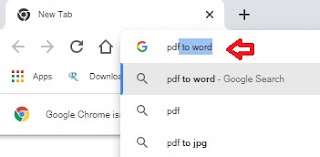
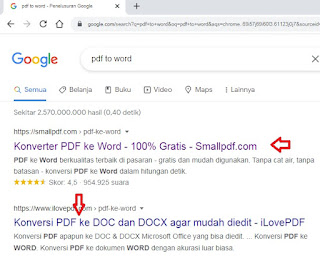



Post a Comment for "How To Convert Pdf Files To Word Online Very Easily - Kabar Komputer"